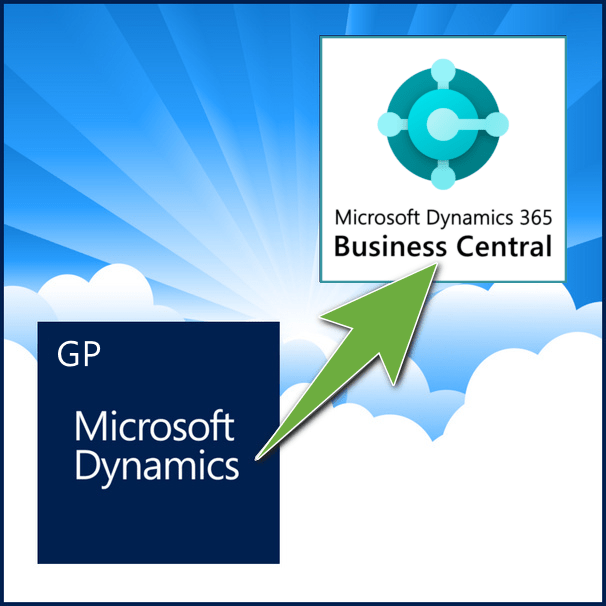New Features of the SmartList Designer in GP 2013 R2
SmartList Designer is a function available with the new version of GP 2013 R2. It is an alternate to the existing 3rd party application ‘SmartList Builder’ from eOne. It is available at no extra cost with the initial install and offers the ability to create simple SmartLists without needing to purchase a 3rd party application.
Below is a list of the major Pros and Cons comparing SmartList Designer to the 3rd party application, SmartList Builder:
Pros
- Create and modify SmartLists without buying the 3rd party SmartList Builder.
- Link multiple tables to view more information.
- New ‘preview’ function within the SmartList Designer window to preview the SmartList without having to exit out of the window.
- SQL query preview is also available but is strictly read-only text.
- Allows queries from SQL views.
Cons
- No options for key Builder functions:
- Excel Based Reporting
- Building Go Tos
- Drill Downs
- No formatting options for the cell values of the resulting SmartList.
*Except currency for the calculated field.
- Cannot reorder columns.
- Columns are ordered in the order they are added.
- Cannot rename column names.
- Columns are named with the field name in SQL.
- Cannot use additional data sources:
- SQL Tables
- SQL Scripts
- SQL Objects
- Extender Resources
- SmartLists
All in all, SmartList Designer is a very useful tool for new GP installs to build simple SmartLists for newer users. It allows the flexibility for creating additional SmartLists, but shouldn’t be looked at as an alternative to SmartList Builder if complex SmartLists or reporting are required.
Endeavour Solutions
Latest posts by Endeavour Solutions (see all)
- Why implement an ERP in 2021 with Microsoft Dynamics ERP - January 8, 2021
- Embedding Power BI Dashboards and KPIs with Endeavour Solutions - October 2, 2018
- Performing miracles remotely and other remote Microsoft Dynamics GP consulting - November 1, 2016