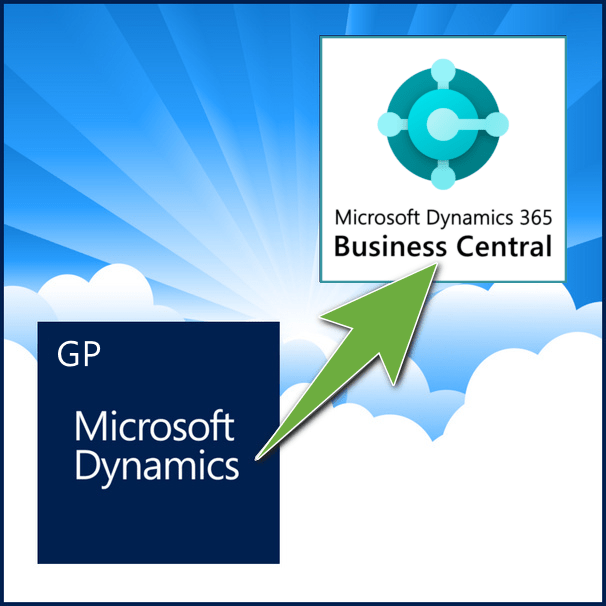Embedding Power BI Dashboards and KPIs with Endeavour Solutions
Embedding Power BI Dashboards and KPIs
KPI’s, Business Intelligence, Custom Reports and Datamarts are nothing new to Microsoft Dynamics GP, but the potential for user adoption and ease of access has improved significantly with the release and recent updates to Microsoft Power BI – Microsoft’s new cloud based dashboard and reporting tool. As a testament to Microsoft’s backing of this great tool, we’ve been told that Power BI will be embedded across the entire 2018 Microsoft Dynamics portfolio including Microsoft Dynamics 365 Business Central, Dynamics GP and Microsoft Dynamics 365 CRM.
What is Business Intelligence?
Business Intelligence (BI) is a technology-driven process for analyzing data and presenting actionable information to help corporate executives, business managers and other end users make more informed business decisions.
Embedding Power BI Dashboards and KPIs in your organization
Key Performance Indicators (KPIs) can be used as a defined measure to gauge the performance of how your business operations and strategies are being implemented and executed. Microsoft Dynamics GP can obviously give you the answers, but typically only if you are looking for them, and periodically additional outside information is needed to form a more complete story. Additionally, there are users that may be outside of your core GP team, who would love to gain access to AR, Sales and other KPI. PowerBI can be a good means to help expose such valuable insights. For example, Endeavour’s GP Bistro product connects GP with Dynamics 365 for Sales (CRM) and used Power BI within CRM to provide dashboards for sales by custom, AR aging by customer, and popular products sold. www.endeavour365.ca/gpbistro
Telling a story with KPIs and dashboards via Microsoft Power BI can serve to “keep a pulse” on such metrics, supporting an aggregation of information and a more frequent review of metrics by business users. This higher frequency (weekly, daily, even multiple times a day) of reviewing and taking action based on specific metrics relevant to each department is what is referred to as “embedding KPIs” within your organization. Before we look at user adoption in relation to your efforts to embed dashboards and KPIs, let’s take a quick look into what makes a great dashboard and set of KPIs in the first place.
What makes a great Power BI dashboard and set of KPIs?
Most KPI’s and related visualizations seen on a dashboard (graphics, numbers, pie charts, maps, bar graphs) represent specific metrics. Each metric can tell its own story and together with other related metrics on the same dashboard, can tell a broader and more complete story, including storytelling elements such as a timelines, cause and effect relationships, and a shared context.
Each KPI on your dashboard should follow the M-C-A method for KPIs; an acronym representing: Measurable, Common understanding and Actionable.
Great KPIs require all three (M-C-A) and typically start with a Measure represented by a $, # or %. The measures should be supported by a Common understanding around the source of the data, the timeline represented, the method of calculation, and the desired targets. Periodically our consultants will host a cross-functional team meeting to assist clients in reaching an internal agreement on specific measures such as % Available Inventory. Finally, great KPIs should be Actionable. Actionable refers to the underlying business commitment to keep a pulse on business performance and to hold specific people accountable for the results. Actionable also refers to the documented set of future actions that will be used to adjust the ‘people, processes or technology’ if the KPI targets are missed.
Supporting User Adoption of Embedded KPIs
Once the dashboards and KPIs are designed and published using Microsoft Power BI, there is a need to ensure that the business users are able to embrace and accept these dashboards within their daily practices. Without adoption, your team will be hard pressed to achieve any positive action and performance improvements if the dashboards are not used.
Borrowing from our Project Managers at Endeavour Solutions, user adoption is best supported by facilitating three key inputs: Knowledge, Attitude and Practice, or what has also been referred to as reaching the user’s head, heart and hands. Our lead Consultants and Project Managers often include a change management plan (communications and training) that strives to anticipate and address potential user gaps such as the following:
• Knowledge of what the change is, including the difference between the old and the new.
• Attitude towards the change, sometimes boiling down to either: WIIFM – “what’s in it for me”, or addressing any issues of ‘trust’ related to the questionable success of past changes.
• Ability to Practice, test, trial, and live through the change. From a Dashboard and Power BI perspective, this would involve a short training session and clear set of communications on what the KPI’s mean, how they are calculated, desired thresholds, future targets and the actions that can be taken to improve results.
Next Steps
Dashboards and KPIs serve to keep a view of specific tactics, keeping a scorecard on the actions and programs that are implemented to support your organization’s efforts and strategic goals. We’ve found that the ease of deployment, when using Microsoft Power BI, has been greatly increased, and thus reducing the cost of deploying Dashboards and KPIs within your organization.
As a next step, we recommend watching our Power BI Demo video (39min) accessed on-demand via our website at www.endeavoursolutions.ca/businessintelligence , then talking with your peers and broader business community around the types of KPIs (that are M-C-A) and dashboards that can help to improve your organization’s performance. In the video, we outline a project methodology as well as additional recommendations and next steps for you and your team.
Need help?
Our consultants at Endeavour Solutions have a number of pre-defined KPIs, sample dashboards and a defined project methodology, that can help to accelerate the adoption and embedding of dashboards and KPIs as part of your next Microsoft Dynamics GP Business Intelligence project. www.endeavoursolutions.ca/about-us