Changes to Workflow Types and Features Microsoft Dynamics Great Plains 2013 R2
With the recent launch of Dynamics GP 2013 R2 there are many new changes you may want to pay attention to that may benefit or impact your organization. Let’s have a look at the changes to Workflow Types and Features.
Dynamics GP 2013 R2 now has a new workflow system, utilizing a custom workflow engine based in the GP code. The workflow design experience is now in a GP window, replacing the prior GP Workflow system, and removing the dependency on SharePoint.
This system allows users to design workflows, such as approval paths, for documents in Dynamics GP.
Workflow Types
- Purchase Order Approval
- Purchase Requisition Approval
- Payroll Timecard Approval
- Project Timesheet Approval
Workflow Features
- Workflow Maintenance
- Email Notification
- Access through GP & Responding to Email in Outlook
- Workflow History
- User Delegation
- Workflow Calendar
Common Scenarios (PO)
- Simple Workflow
- With Multiple First Steps
- With Multiple Approval Paths – Parallel Workflow
- With Converging Steps – Branching Workflow
- With Multiple Approvers in a Step
- An Approver is an Originator
Simple Workflow
Workflow with Multiple First Steps
Workflow with Multiple Approval Paths – Parallel Workflow
Workflow with Converging – Branching Workflow
Workflow with Multiple Approvers in a Step
- Take the first response
- Majority must approve
- All must approve
Workflow Maintenance
Email Notification Maintenance
Email Message Setup
Access Through GP
Responding to Email in Outlook
Workflow History
User Delegation
Workflow Calendar
Endeavour Solutions
Latest posts by Endeavour Solutions (see all)
- Why implement an ERP in 2021 with Microsoft Dynamics ERP - January 8, 2021
- Embedding Power BI Dashboards and KPIs with Endeavour Solutions - October 2, 2018
- Performing miracles remotely and other remote Microsoft Dynamics GP consulting - November 1, 2016















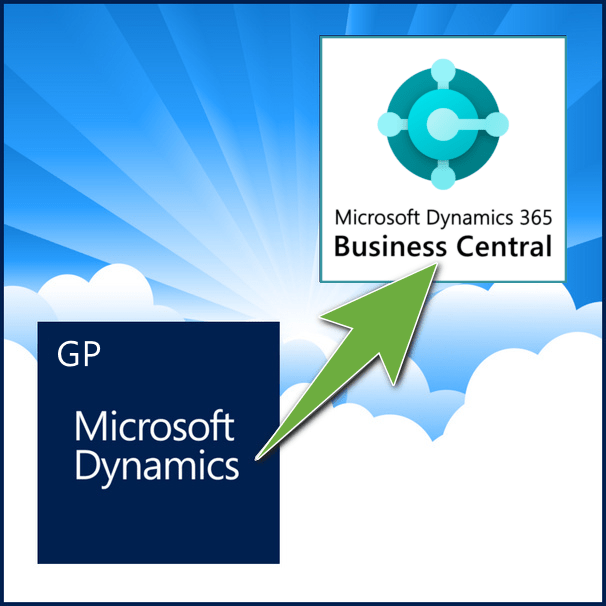

Contact our support desk and they can show you. We offer support on a T&M basis at competitive rates. I notice that you are in the USA, so you’ll get even more value with our currently lower Canadian dollar. http://www.endeavoursolutions.ca/support