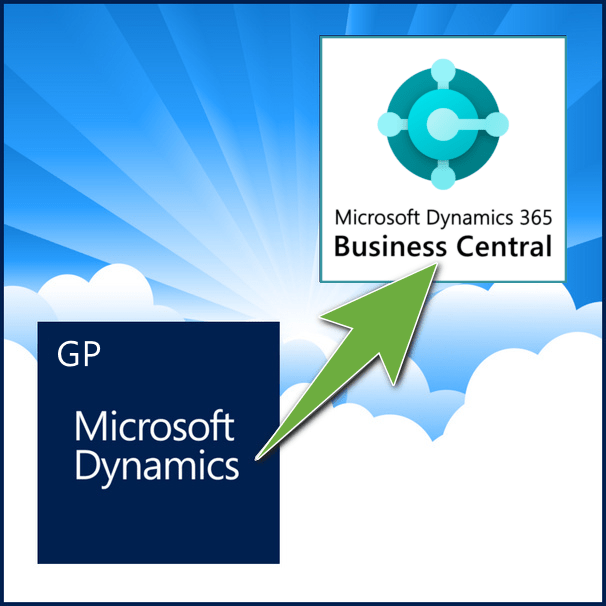3 Things you Absolutely Must Consider Before Changing your Microsoft Dynamics Partner
Are you happy? I mean really happy… with your current Microsoft Dynamics Partner?
Every day we encounter Microsoft Dynamics GP and CRM customers who are considering changing partners. Usually the reason for the switch has nothing to do with the product, but rather the lack of support and trust in their relationship with their Microsoft Partner.
If your current partner doesn’t stack up, the grass may be greener on the other side. However, there are 3 key things you absolutely must consider before switching in order to get the results you expect moving forward.
1. Account Leadership
Consider the type of relationship and level of interaction you have with your partner’s dedicated account leadership. When you reach out to your partner for account or product support, do you speak to a familiar voice? Are you continuously left wondering who will be responsible for answering your questions? Being confident that your support and service requests will be answered promptly so business interruptions are kept minimal.
2. Continuity
With dedicated, trusted account leadership and support should come with a level of business continuity that is the norm. Microsoft Dynamics products are designed to bring people and systems together to help you run your business more efficiently.
If critical business functions executed through Dynamics products are not properly supported, your level of customer service, consistency, and recoverability could be in jeopardy. Not to mention the reputation of your business.
3. Expertise
Finding the right Dynamics Partner is just as important as implementing the right product. Consider a partner’s level of product and industry expertise. Are you confident that your partner’s consultants and support associates are immersed in the latest deep product knowledge? Do they come to the table with notable hands-on experience in your industry proven by offering you references from existing customers?
The right partner can be critical to your success both during project implementation and for years to come as your business evolves. If you’re searching for more when it comes to your current Microsoft Dynamics partner, let us know – we’d be happy to discuss our services, client feedback and experiences, as well as various levels of support that can help your business grow.