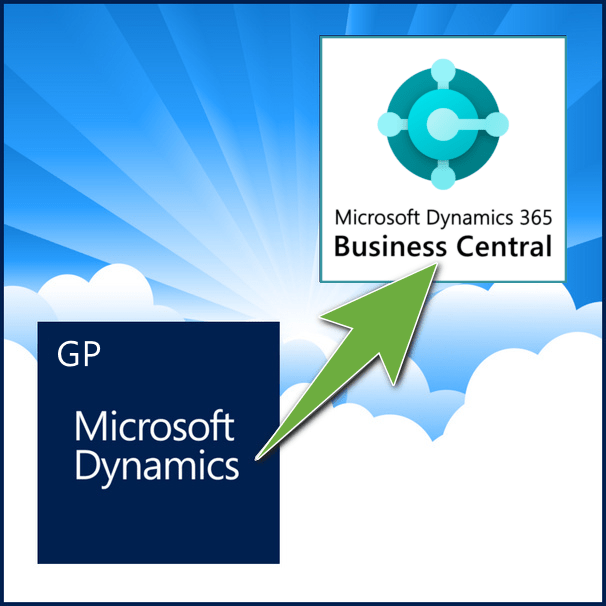What if Microsoft Dynamics users leave the company?

Employee turnover is an unfortunate reality within today’s business, whether an individual resigns with ample notice, is terminated, or leaves their role for some other reason; there are a few tasks that we recommend as part of your transition plan. From a Microsoft Dynamics GP (Great Plains) or Microsoft Dynamics 365 CRM perspective, as you transition from one employee to another the following can help to mitigate risks and improve productivity.
1) Update security permissions.
Removing a user’s access to confidential company databases and information is an important step. For Microsoft Dynamics GP clients with GP 2013 R2 or later, you can “deactivate” the user, thus keeping their name associated to past transactions and approvals rather than deleting them completely. You can also re-activate them in the future if they happen to return. For Microsoft Dynamics CRM and Microsoft Dynamics 365 CRM, we also recommend that you remove the security permissions or “disable” the user via the Admin panel, to not only prevent access, but to also free up a “named user” license for a potential new hire.
It is also important to change the security access for Microsoft SSRS and MR reports as well as 3rd party applications that each run separate security controls. Even if you remove company access in GP or CRM, many of these reporting and 3rd party tools can still grant user access to a wealth of confidential information.
2) Communicate the change to others on your team.
Providing a back-up is especially important for workflow dependencies, as systems and reports rely on specific end-user inputs for data entry, processing and approvals. Such communications may be a simple, automated, out of office e-mail or combined with a more proactive approach communicating how the work will be divided and who will ultimately be accountable.
3) Provide end-user training.
New users can get up to speed in a number of ways, whether it be trial-and-error, reading past documentation, job shadowing, attending classroom training or receiving one-on-one mentorship from another subject matter expert (SME).
Custom CRM / ERP training materials may include:
- Past project documentation and training cheat sheets
- Business process overview diagrams and documentation
- Dynamics systems training
When it comes to training, there are a number of “free online training” courses via Microsoft CustomerSource, but such training is often quite generic. We’ve found that in-person training via web meeting or onsite training to be the most effective as our Endeavour consultants are able to custom tailor their content and sample data for a more efficient and personalized approach.
4) Make introductions to other internal users.
Most of our clients have an internal SME(s) who may have already asked similar technical and functional support questions in relation to your Microsoft Dynamics ERP/CRM implementation. Of course, we’re always happy to help your new hires, provide advice, or set up a plan to mentor your new hires as they get up to speed.
5) Set-up and provide access to a test environment.
A key aspect of training and change management is K.A.P., Knowledge, Attitude and Practice. For new users to practice and test their knowledge, a test company / environment can provide your new users with a safe and controlled sandbox without risking major “issues” within your production systems.
6) Let the Endeavour Support team know.
We’d be happy to include your new hires on our monthly newsletter as well as add them to our mailing list for invitations to various Endeavour webinars and events. LINK
| About Endeavour
Endeavour Solutions is a Microsoft Gold ERP, Microsoft Silver CRM and Microsoft Silver Cloud Partner focusing on development, implementation, upgrades, support and training for Dynamics GP, Dynamics 365 CRM. and Office 365. With offices in Toronto, Halifax, London, Montréal and Edmonton we have more than 450 active clients in every province in Canada. In 2016, Endeavour was named to the Microsoft President’s Club – The top 5% of Microsoft Partners Worldwide. See our Innovative projects @ www.endeavoursolutions.ca/dynamicsprojects |